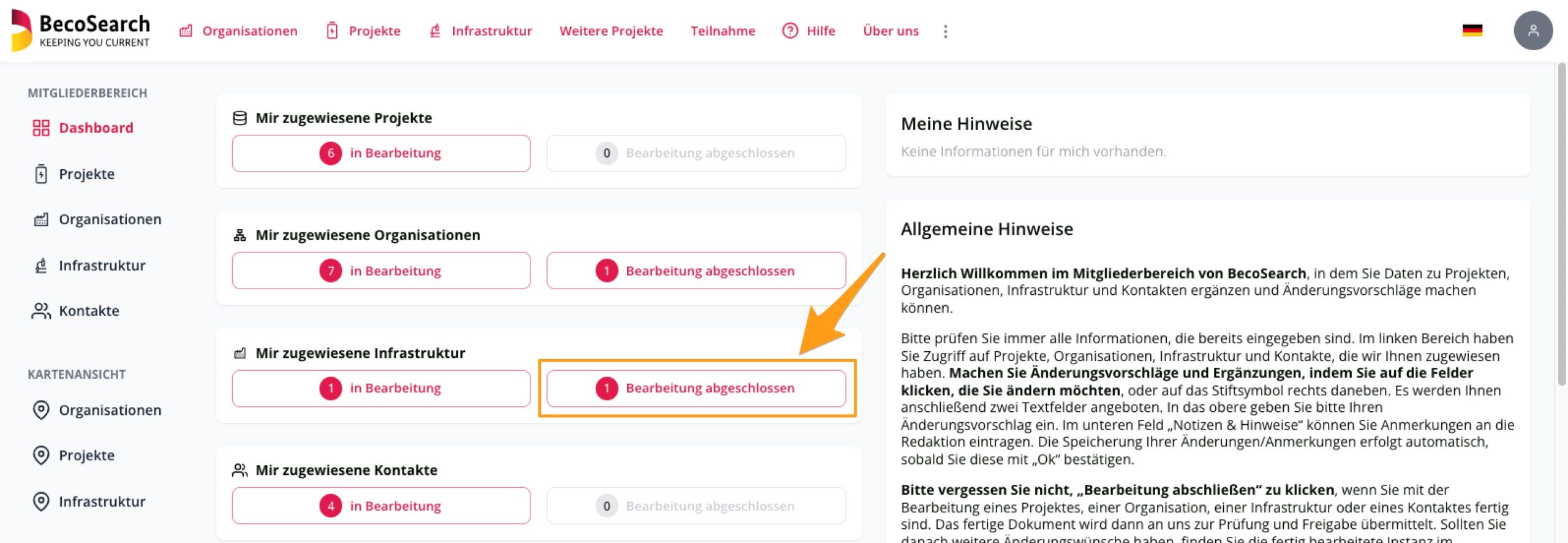What does the term infrastructure mean and what types of infrastructure are included?
In BecoSearch, the term ‘infrastructure’ covers special equipment, lines and systems that are used by customers, project partners and similar or functions of those which can be utilised as services – whether through joint research projects, contract research or in the form of commercial use (contract manufacturing and other services). These could be pilot lines for cell production, systems for dismantling batteries, equipment for analysis and testing or for material scaling.
For the registration of infrastructure in BecoSearch it is important that the infrastructure is related to secondary batteries – i. e. secondary electrochemical energy storage systems – or can be used for those. Please do not enter any research infrastructure that is exclusively (!) available to the operating organization.
BecoSearch distinguishes between two types of infrastructure:
- Infrastructure without parameters: The infrastructure is recorded as a keyword for an organization.
- Detailed Infrastructure: The aim is to publish more and more descriptions, contact persons and parameters for particularly interesting infrastructure in BecoSearch. Cell production (pilot) lines are already being recorded as detailed infrastructure. For the creation of new parameter templates for further infrastructure, we would be very pleased to receive support with expertise from the specialist area. If you already have suggestions or concrete ideas, please contact Dominik Sollmann (dominik.sollmann@klib-org.de).
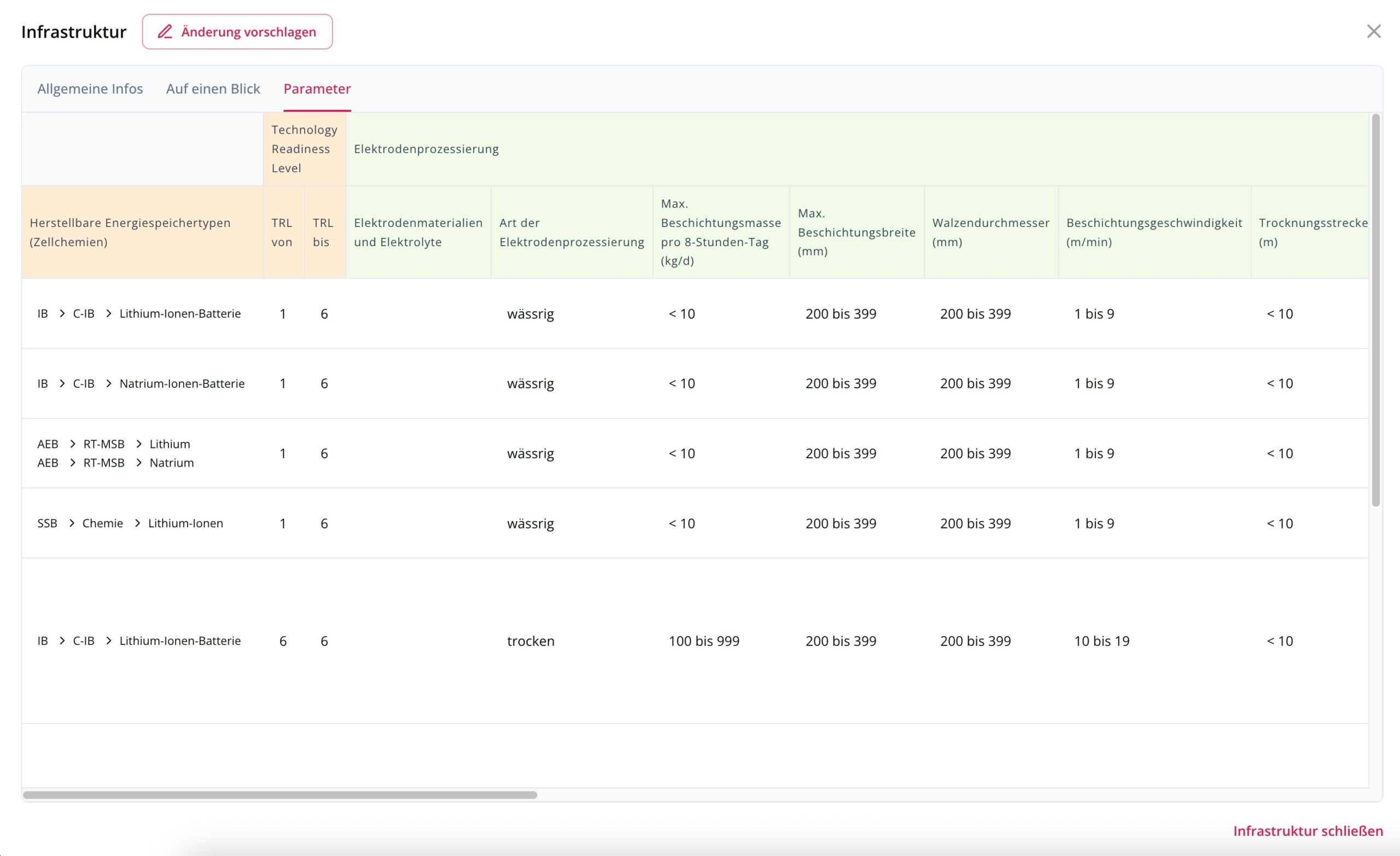
Register new infrastructure in BecoSearch
You have the option of registering new infrastructure to BecoSearch yourself. To do so, click on ‘Add infrastructure’ in the Infrastructure tab.
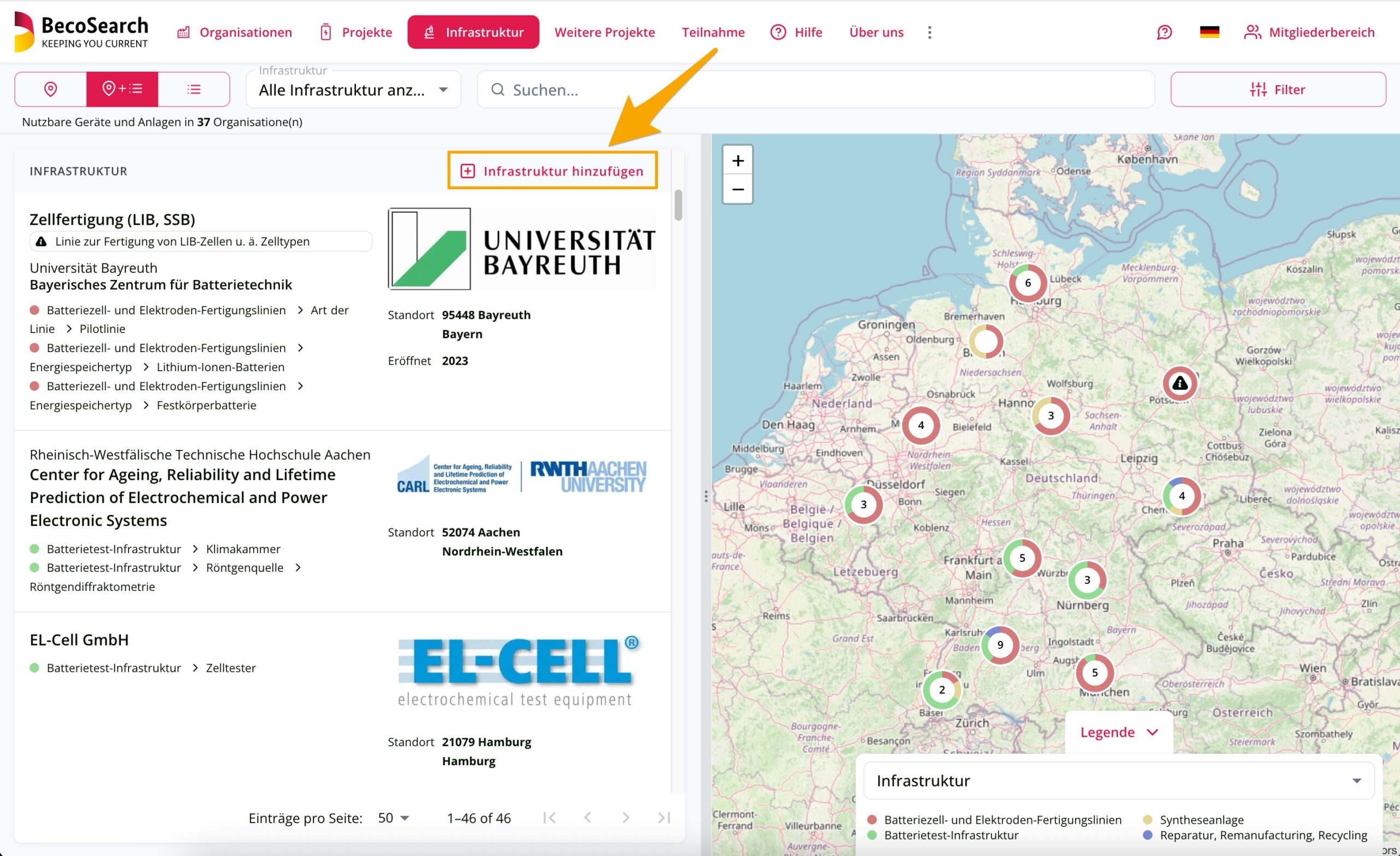
Or you can click on ‘Participation’ in the BecoSearch header and select ‘Register infrastructure’.
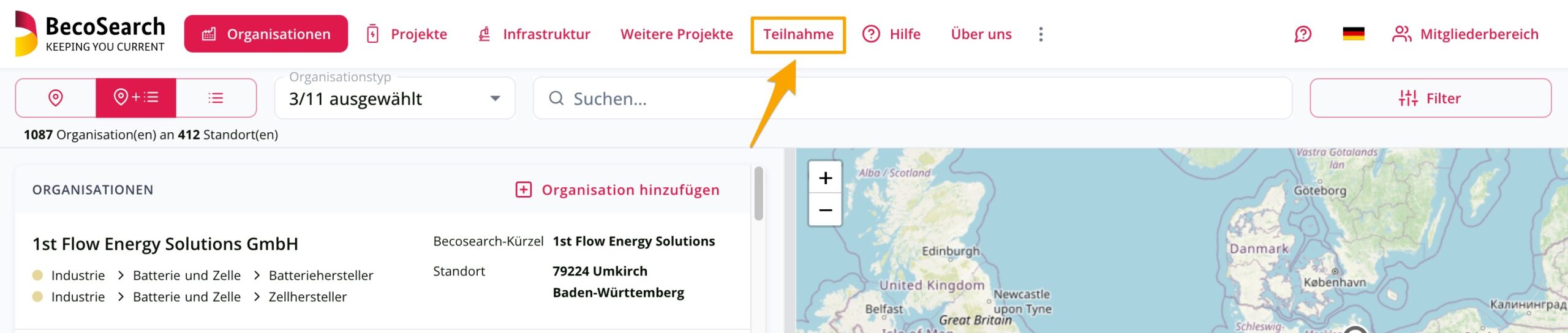
!!! Please note: Infrastructure is always assigned to an organization in BecoSearch. If you want to create new infrastructure, it is therefore important to create the organization first if it does not yet exist in BecoSearch.
After you have selected the organization where the new infrastructure is located at and clicked on ‘Next’, you will first find a selection of detailed infrastructure for which templates are already available to add further information such as description, contact person and parameters. Select the appropriate template and we will guide you step by step through the registration process.
If the infrastructure you wish to enter is not listed there, please select the ‘Report other infrastructure’ button to enter infrastructure without parameters. In this case, you will be redirected to the corresponding organization and can register the infrastructure as a keyword in the ‘Categorization’ tab under point 5 ‘Infrastructure’. Further instructions can be found on our help page for organizations.
Edit infrastructure without parameters in the member’s area
You can also register or edit infrastructure without parameters by editing the existing data record for the organization the new infrastructure is located at. Just click on the ‘Suggest changes’ button in the relevant organization.
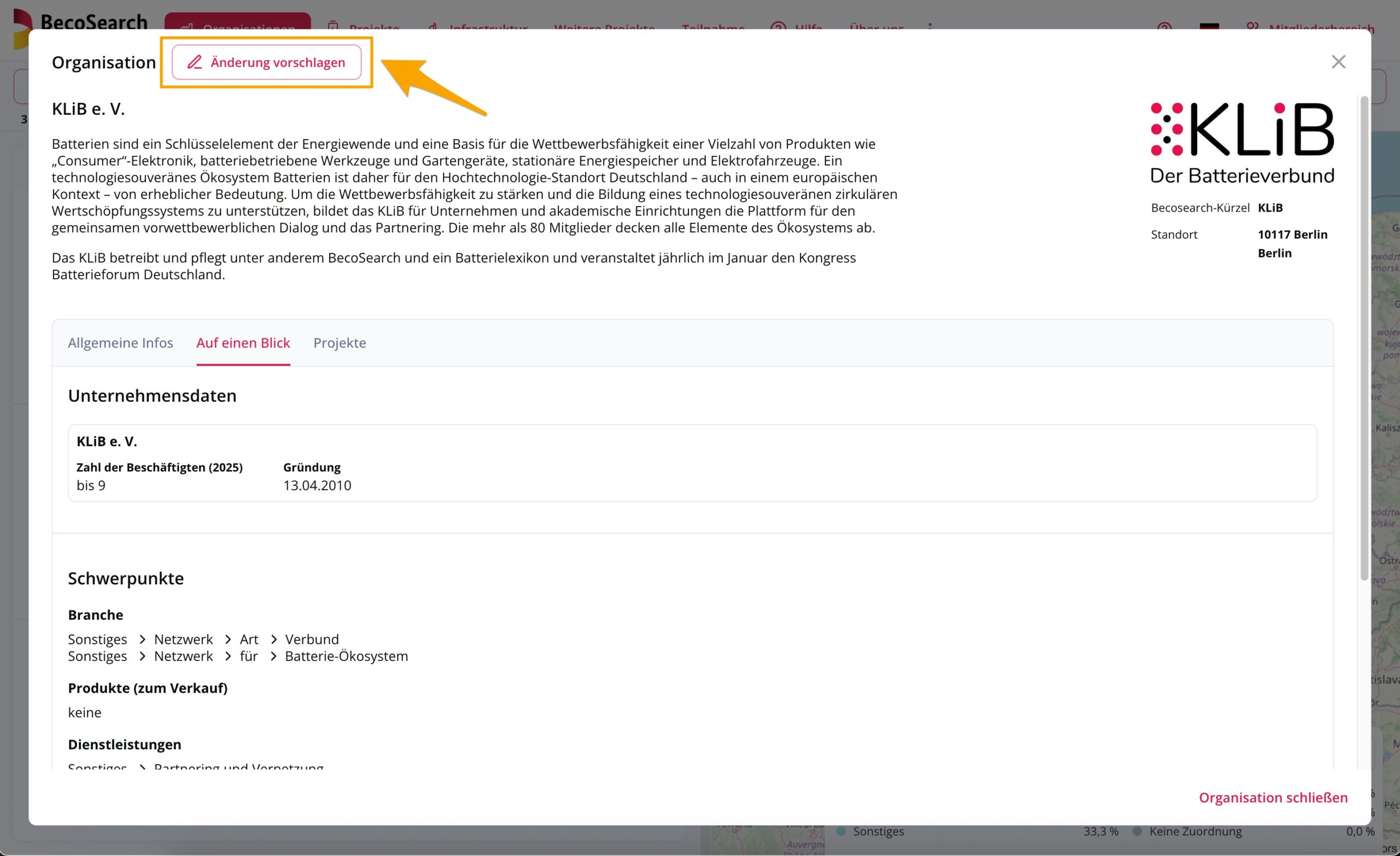
When you log in to the member’s area (How do I access the member’s area?), you can create infrastructure as a keyword directly in the ‘Categorization’ tab under point 5 ‘Infrastructure’. You can also use the ‘Suggest changes’ button to anonymously submit interesting infrastructure in the form of a free text without logging in.
In any case, BecoSearch’s editorial team will check your entries and approve them as quickly as possible. So please be patient until the suggested edits are published.
Edit detailed infrastructure in the member’s area
To edit or register data for detailed infrastructure that is already published in BecoSearch, please log in to the member area (How do I access the member’s area?).
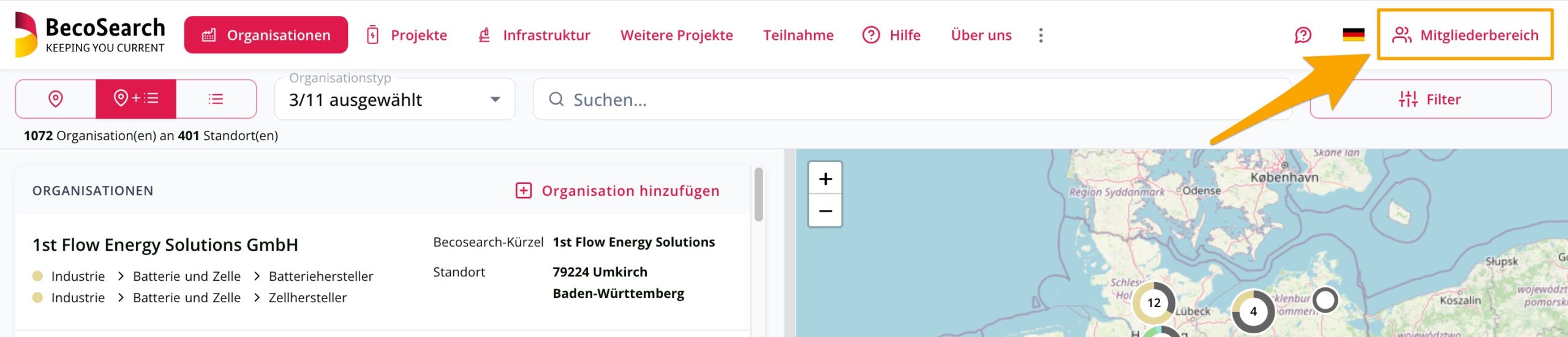
Please add and update as much information about the infrastructure as possible.
Please remember to provide the information in German and English. We recommend that you first decide on the language you are more familiar with and work through all the tabs. You can then change the language for the entire system and go through all the tabs again in the other language.
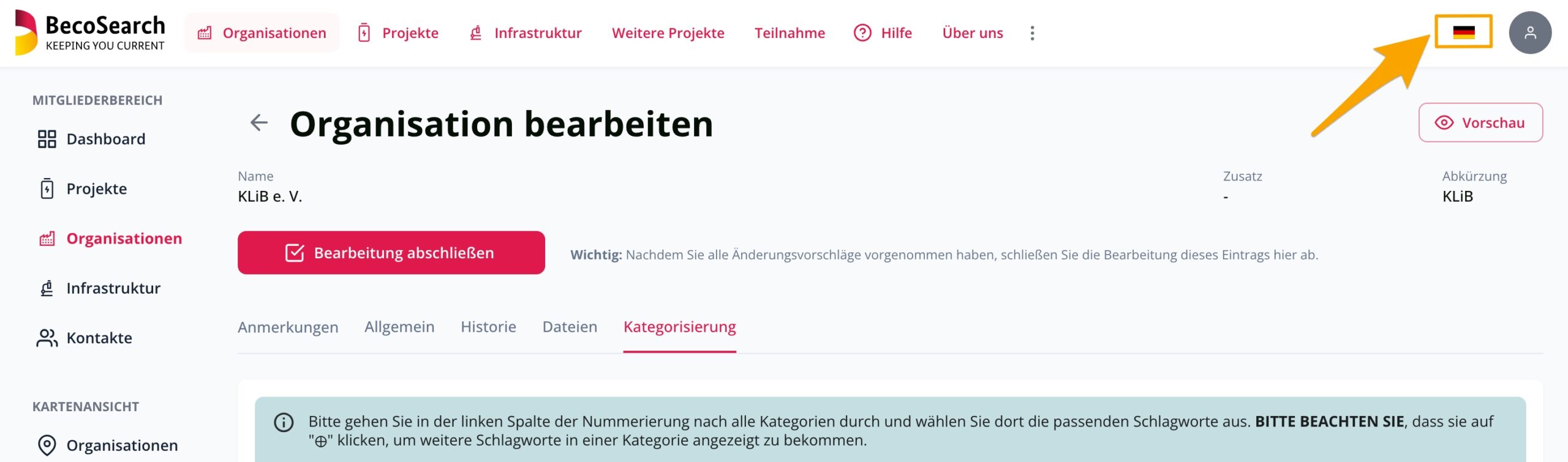
Next we explain briefly what the various tabs mean and which information we would like you to enter in the corresponding fields.
Remarks Tab
Questions and answers from BecoSearch’s editorial team to you about a detailed infrastructure which you have edited or been assigned to can be found in the ‘Remarks’ tab. A number in front of a yellow background shows you how many new messages are available. If you select the tab, you also have the option of sending messages to the editorial team yourself.
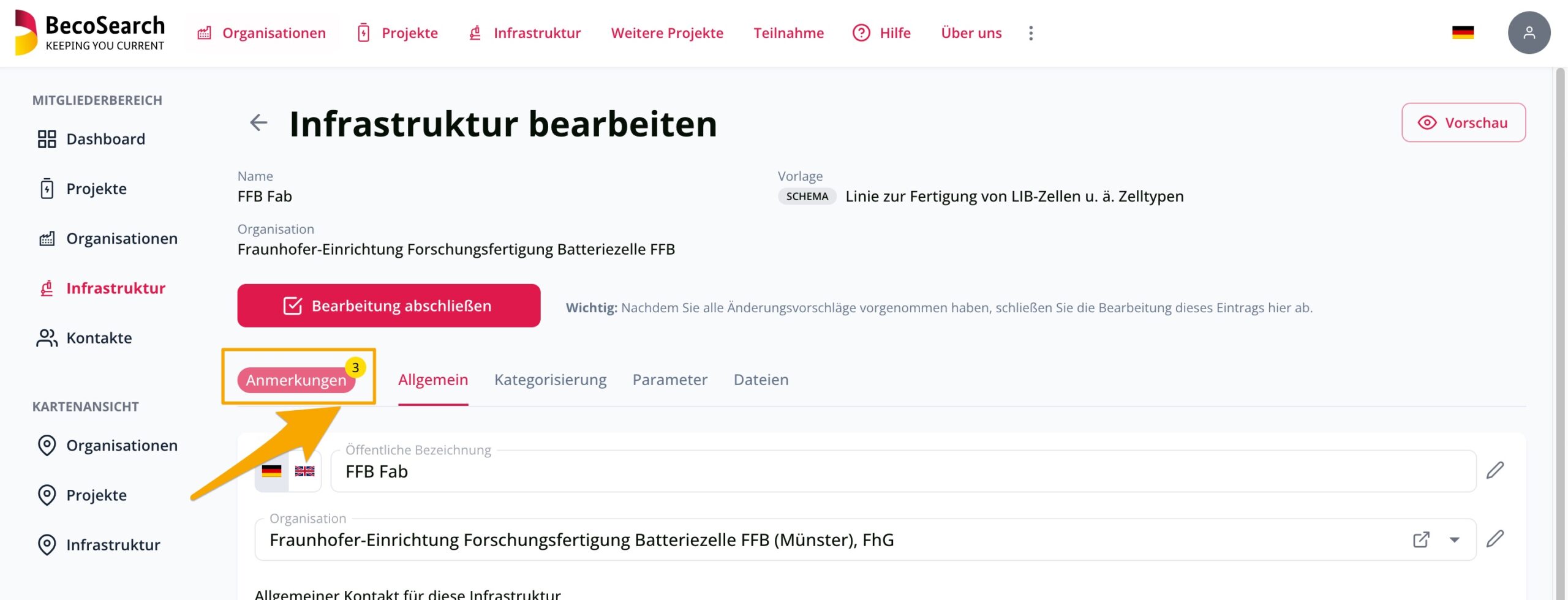
General Tab
Name: Please enter the full name of the infrastructure here (examples: Fraunhofer Research Facility for Battery Cell Production FFB or Research Production Line FPL). If the infrastructure you wish to register does not have a name, please choose a name that describes it as well as possible in a few words, such as Pilot Electrode Production Line (LIB, SSB).
Organization: Please assign the organization where the infrastructure is located at. You may need to create it first. The address data of the organization entered here is automatically passed on to the infrastructure and does not need to be entered again.
Contacts: Here you can enter a specific contact person (with name, title, etc.) or a general contact (only e-mail and or telephone number) – these are usually info@xxx.xx or telephone numbers ending in -0. If you fill in both contact types, the system will only publish the specific contact person.
Opening and Closing: Please enter the opening date and, if applicable, the exact date of closure or end of use. If there is no fixed opening date yet, for example because the facility is still under construction, you can also enter a rough date (month or year only).
Website: If possible, please enter a link here that leads directly to a page with information on the infrastructure.
Description: Please describe the infrastructure in 1,000 characters, especially with focus on batteries, research priorities and special features. Keep in mind that most users of the database are active in the battery ecosystem. The information from this field also flows into the free text search of BecoSearch. An additional description of the organization the infrastructure is located at is not necessary, since it will automatically be added from the organization’s data sheet.
Categorization Tab
The categorization of infrastructure is particularly important so that users can find the infrastructure in BecoSearch and classify it quickly.
General help on how to categorize, suggest new keywords or change keywords can be found on our page with help on how to operate BecoSearch.
We kindly ask you to take some time for the categorization. In our experience, it is advisable for marketing and public relations staff to seek help of a colleague with scientific and technical expertise in order to be able to carry out the categorization as thoroughly as possible. Please refrain from overly superficial categorization. This leads to too many organizations being found despite filter restrictions and ultimately prevents effective filtering.
The scope of the keyword trees can be a little overwhelming at first. In the following, we will therefore explain what exactly the individual categories are. You can find brief explanations during categorization by clicking on the exclamation marks behind the categories or keywords.
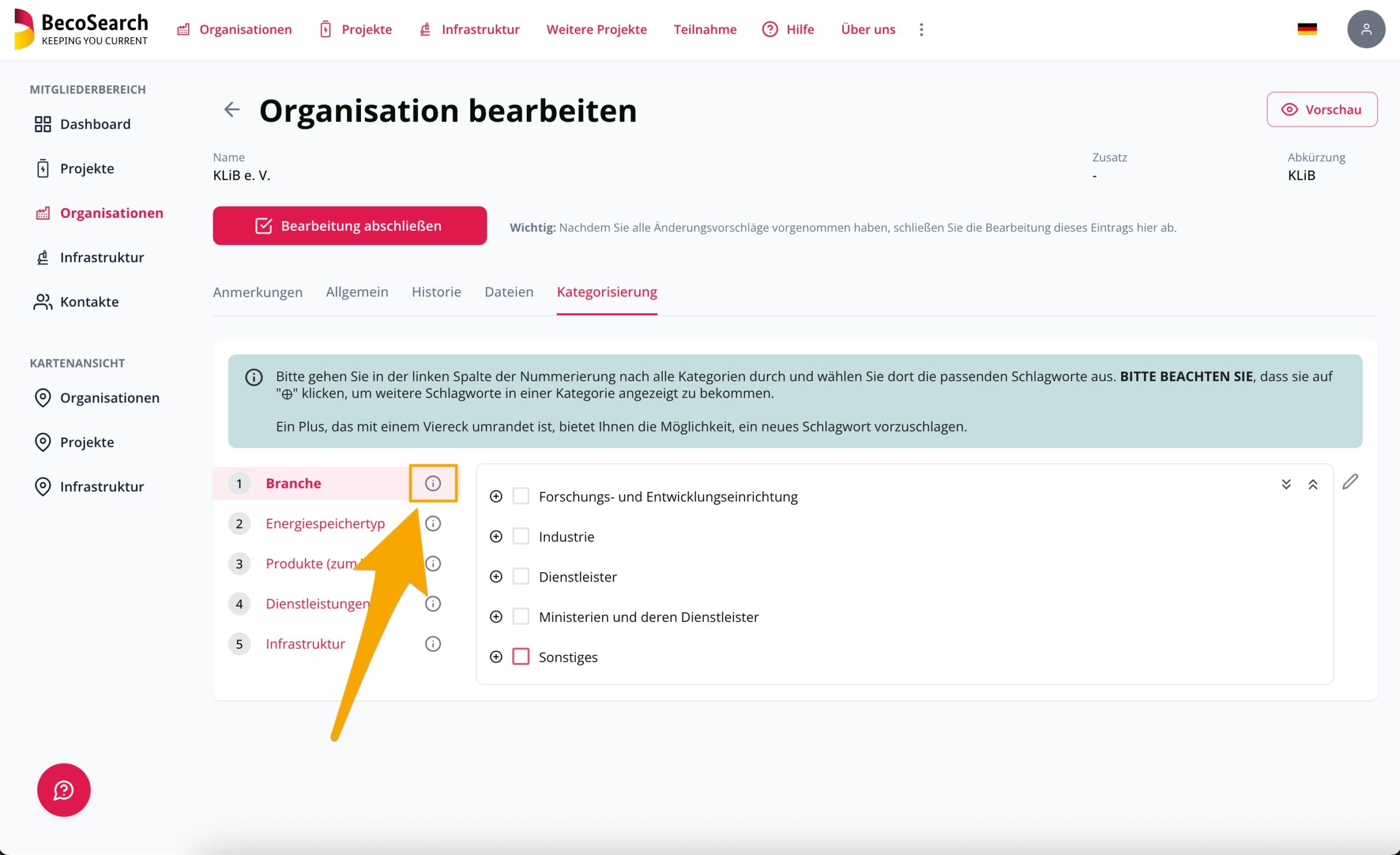
If you need any further help, please contact our editorial team. We will be glad to assist you with categorizing your infrastructure.
Infrastructure: In this category, we ask you to categorize the type of detailed infrastructure as precisely as possible. If further infrastructure is available at the same institution (organization), please do not enter it here! Either create a new detailed infrastructure or add further infrastructure without parameters as keywords in the organization’s ‘Categorisation’ tab under point 5 ‘Infrastructure’.
Service: Please indicate in this category which services are offered at the infrastructure in relation to electrochemical secondary energy storage. These can be production, training, tests and analyses and much more. If no services are offered, please use ‘none’ as the keyword.
Research focus 1 to 5: This category is intended to provide information on what the detailed infrastructure is primarily used for and what the team operating the infrastructure specialises in. The number of the research focus corresponds to the priority: 1 = most important focus.
!!! Please note: In contrast to other categorizations in BecoSearch, you may only set ONE tick per research focus and these may only be set on the lowest ‘branches’ of the keyword tree. You must therefore limit yourself to a maximum of five research focuses.
Parameter Tab
Depending on the template you have selected for the detailed infrastructure, we request important parameters for classification in this tab. These are intended to help BecoSearch users to quickly identify the type, areas of application and performance of your infrastructure and to assess whether the infrastructure meets their requirements.
You can find general help on how to enter parameters, create new rows, delete rows, etc. on our page about the operation of BecoSearch.
!!! General procedure: Depending on the electrode or electrolyte material selected or the battery type (e.g. lithium-ion, sodium-ion or solid-state batteries), there may be some different parameters on your line (e.g. cell formats, cell capacities or coating speeds). We therefore advise you to first enter an initial variant with all the specifications, then duplicate this line and enter the other materials, cell types or formats and change the corresponding parameters rather than entering all data again.
Line for the production of LIB cells and other cell types
Producible battery types (cell chemistry): Please enter only the battery types (e.g. lithium-ion batteries, sodium-ion batteries, solid-state batteries, etc.) that have been manufactured on the line so far and that can be manufactured on it without major modifications. Batteries that can theoretically be produced on the line but have never been tested in practice should not be listed here!
!!! Please note: The KLiB has developed a system for categorizing batteries. We kindly ask you to use this system. New features – in comparison to current definitions – apply in particular to solid-state, redox flow and battery types that use amorphous electrode structures (as opposed to crystal lattices). A flow chart for categorisation and a detailed explanation of the system can be found here.
Technology Readiness Level (TRL): Please indicate how close to real commercial production conditions you can manufacture with your line or in which TRL range the research projects in which the system is used can be categorized. Please use the definition of the technological readiness level as a guide (based on the NASA TRL-definition):
TRL 1: Basic principles observed and reported.
The basic scientific research has been completed. Basic principles and the outline of the process have been defined.
TRL 2: Description of the technology concept and/or the application
Theory and scientific principles are focussed on specific areas of application in order to define the technological concept. Application and implementation criteria were formulated. Development of analytical methods to simulate or analyse the application.
TRL 3: Proof of the functionality of a technology, ‘Proof of Concept’
Testing (experimental proof) of the concept. Research and development has started with the first laboratory tests. Proof of general feasibility through laboratory tests has been provided.
TRL 4: Test set-up/validation in the laboratory
Independent prototype construction, implementation and testing, integration of technical elements. Tests with complex tasks or data sets.
TRL 5: Test set-up/validation in operational environment
Test set-up is intensively trialled in a relevant environment. Essential technical elements are linked to the supporting elements. Prototype implementation corresponds to the target environment and interfaces.
TRL 6: Prototype in operational environment
Prototype implementation with realistic complex problems. Partially integrated into existing systems. Limited documentation available. Technical feasibility fully demonstrated in the current application area.
TRL 7: Prototype in use
Demonstration of the test setup in an operational environment. System is almost true to scale to the operational environment. Most functions for demonstration and testing are available. Well integrated with the safety and auxiliary system. Limited documentation available.
TRL 8: Qualified system with proof of functional capability in the operational environment
System development completed. Complete integration into the operational hardware and software systems. Most of the user documentation, training documentation and maintenance documentation are available. The system has been functionally tested in simulated and operational scenarios. Verification and validation completed.
TRL 9: Qualified system with proof of successful deployment
The current system has been intensively demonstrated and tested in its operating environment. Documentation fully completed. Successful operational experience
Electrode materials and electrolytes:
Please specify all electrolyte, cathode and anode types that have been processed on your line so far or that can be processed quickly and without problems.
!!! Please be sure to remember: If you would like to specify electrolyte, cathode and anode types that are missing from the list, please contact our editorial team at any time. We will gladly include them after a brief check and make them available for selection.
Files Tab
Here you can add information sheets on the infrastructure, sketches of the system layout or similar information about the infrastructure to publish for download in BecoSearch.
Finish Editing
Once you have finished editing/creating the infrastructure, please do not forget to click on the ‘Finish editing’ button. This will notify the editors that edits are available to review.
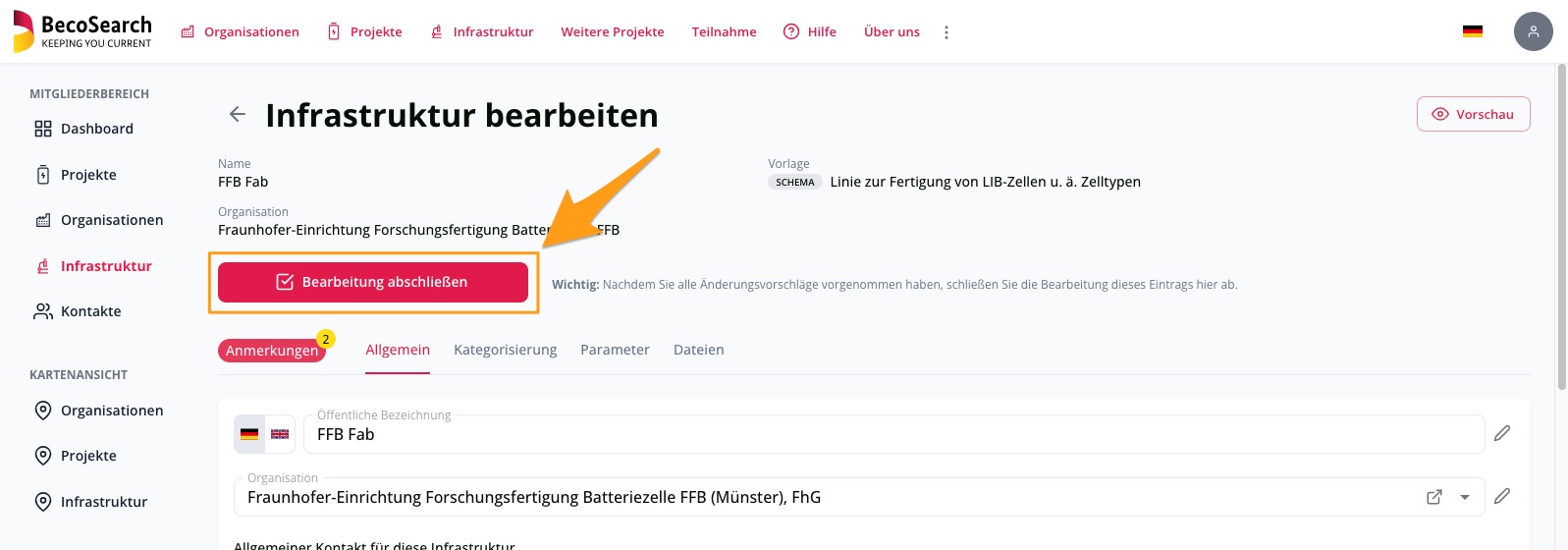
If you want to make subsequent edits to the infrastructure after finishing your previous edits, you can do so via your dashboard in the member’s area. You can find the infrastructure by clicking on the ‘Editing completed’ button under Infrastructure. There you will find the corresponding infrastructure and can call it up again for editing without deleting your previous edits.