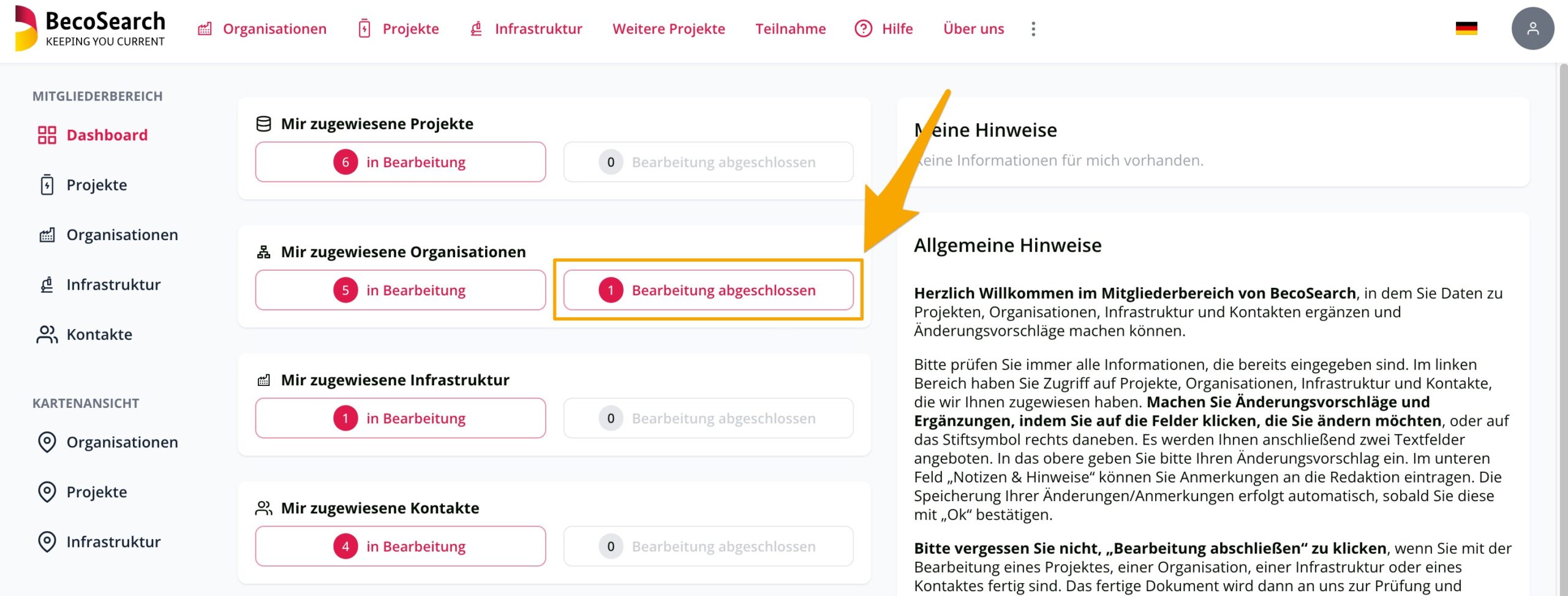What are organizations and which ones are included in BecoSearch?
In BecoSearch, the term ‘organisations’ covers companies, research institutions or other institutions such as ministries and associations that are related to secondary batteries – i. e. secondary, electrochemical energy storage systems. This can be a direct reference due to the organization’s activity in battery development, manufacturing or selling of battery components and similar. An indirect reference can be, for example, when a parent organization that has nothing to do with batteries takes over a company that manufactures batteries. However, BecoSearch also includes organizations that are not yet active in the field of batteries, but are gaining initial experience in a research project. Thus, for organizations that are to be included but are not (yet) directly related to batteries, please be sure to also indicate the corresponding research project in which it is active.
Register a New Organization
An organization is missing in BecoSearch? You have the option of registering a new organization. To register a new organization, click on ‘Add Organization’ in the tab Organizations.
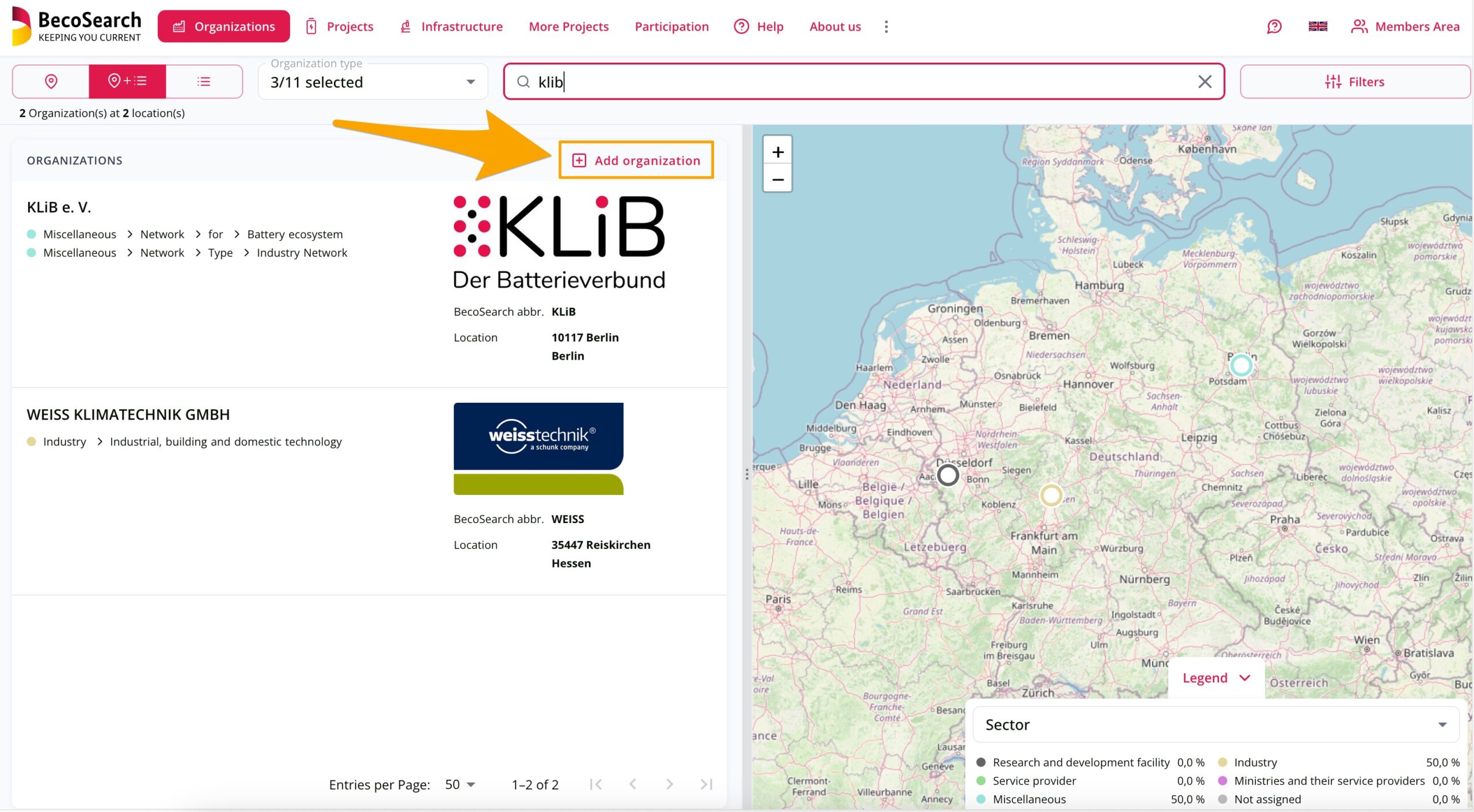
Alternatively, click on Participation in the BecoSearch header and select ‘Register Organization’. We will then guide you step by step through the registration process.
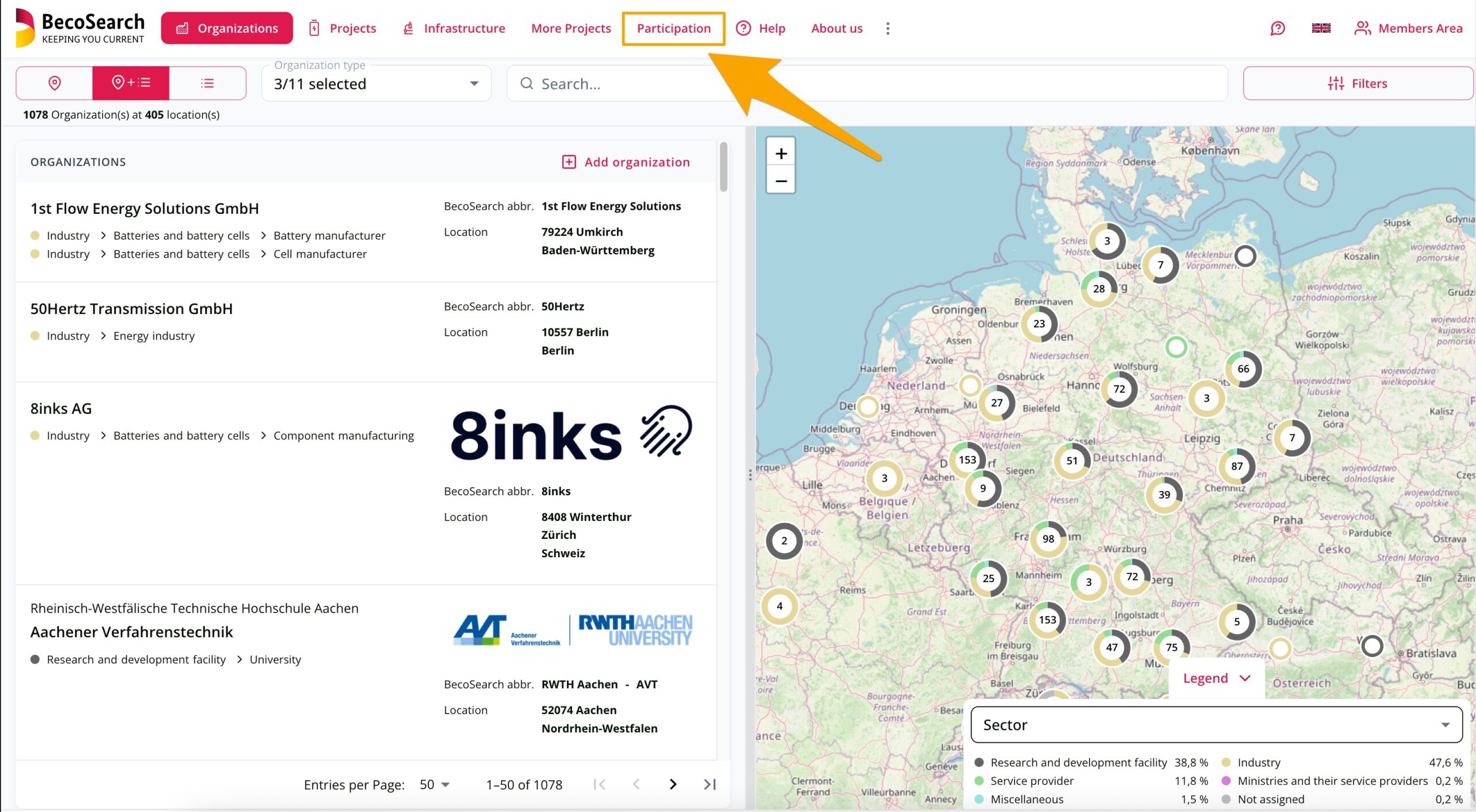
Suggest edits for an existing organization
If you want to edit data entries for an existing organization, click on the ‘Suggest changes’ button in the corresponding organization.
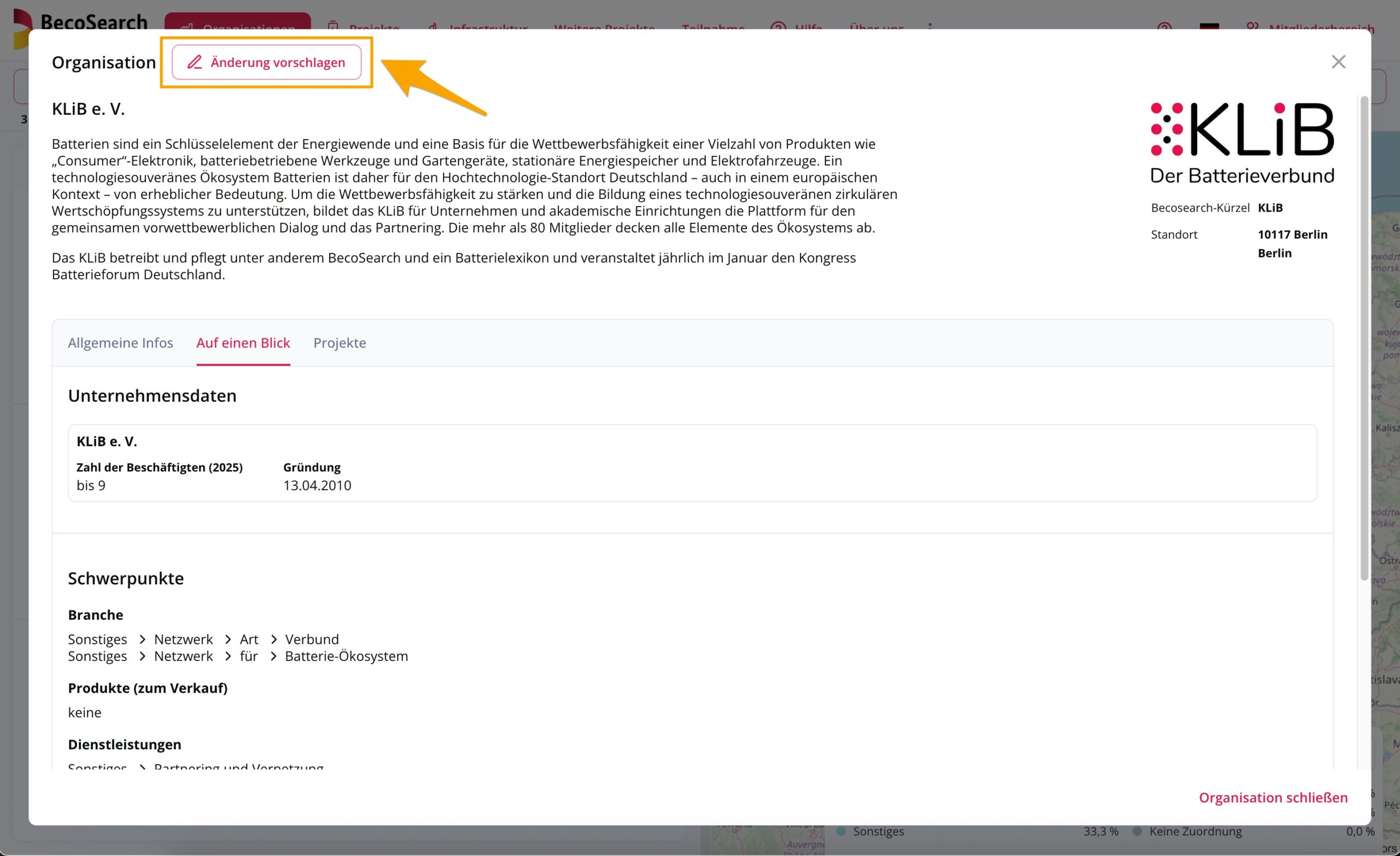
By logging in to the member’s area (Wie erhalte ich Zugriff zum Mitgliederbereich?), you can make detailed edits directly to the data. Alternatively, you have the option of sending us anonymous suggestions for edits in the form of a free text.
In any case, the BecoSearch editorial team will check your entries and approve them as quickly as possible. So please be patient until the suggested edits are published.
Edit organizations in the member’s area
To change or add data in organisations that already exist in BecoSearch, please log in to the member’s area (Wie erhalte ich Zugriff zum Mitgliederbereich?).
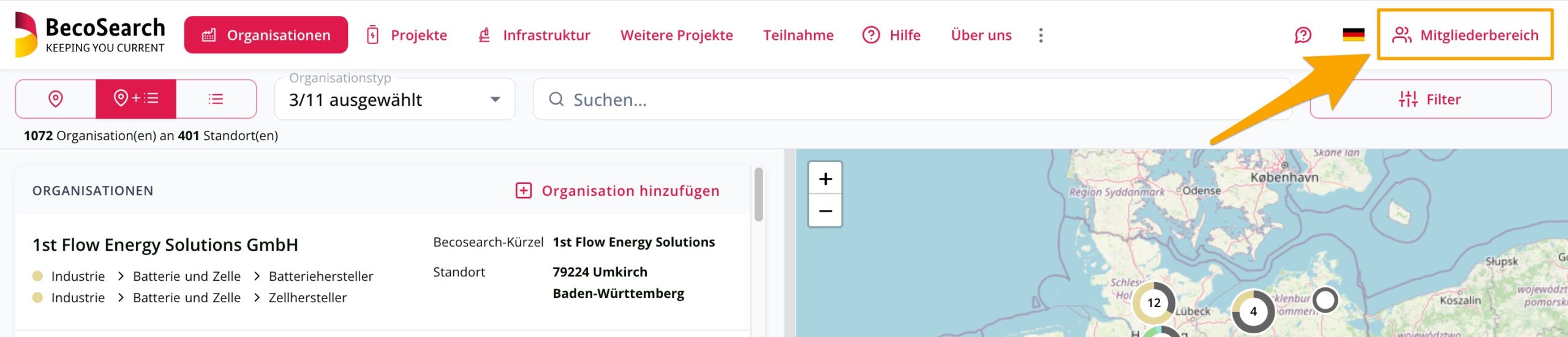
Please add and update as much information about the organization as possible and our editorial team will gladly handle the rest.
Please remember to enter the information in German and English. We recommend that you first decide on the language that you are more familiar with and work through all the tabs. You can then change the language for the entire system and go through all the tabs again in the other language.
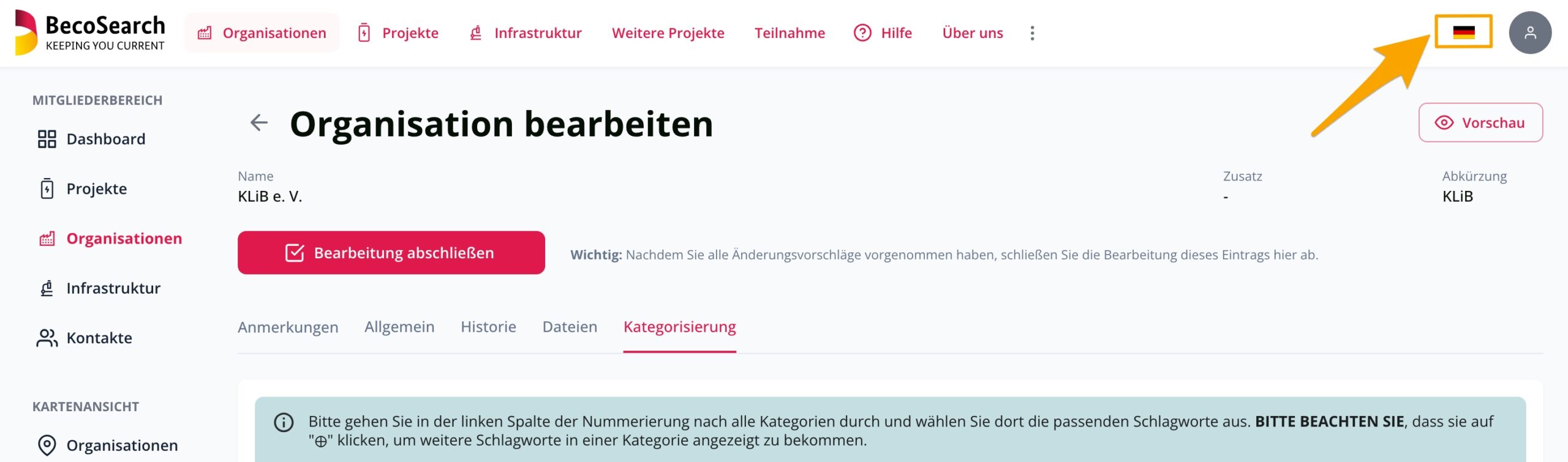
Next, we explain briefly what the various tabs mean and what information we would like you to enter in the corresponding entries.
Remarks Tab
Questions and answers from editors to you about an organization that you have edited or that has been assigned to you can be found in the Remarks tab. A number in front of a yellow background indicates that new messages are available. Here, you also have the option of sending messages to the editorial team.
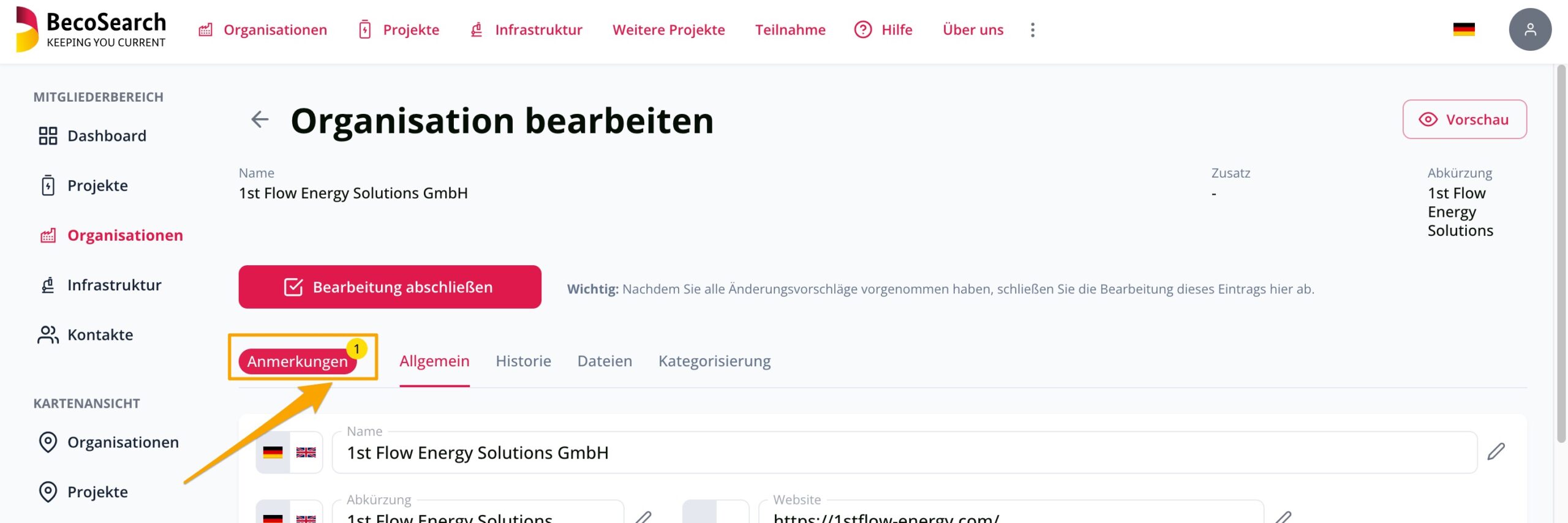
General Tab
Name: Please enter the full name of the organisation including the legal form (e. g. GmbH, AG, SE, Inc.).
Abbreviation: Please enter a (common) abbreviation for your company here, which we should use in BecoSearch if there is not enough space available for the full name (e. g. VW for Volkswagen AG).
Please note that there are different types of organizations in BecoSearch. For example, we distinguish between parent organizations, companies, locations, departments, superordinate research institutions (e.g. universities), their institutes, research groups, subgroups, etc. For example, if you create an institute that belongs to the University of Freiburg, you create a new organization and select University of Freiburg as the parent organization (you may need to create it first).
Company Data: We use this data to calculate whether an organization is a start-up, an SME, a large company or similar, so that users can get a general idea of the organization as quickly as possible.
Description: Please describe the organization in 1,000 characters, especially in relation to batteries. Keep in mind that most users of the database are active in the battery ecosystem. The information from this field will also be included in the BecoSearch free text search.
Adress: If the organization has the same address as the parent organization (e. g. a department in the same building), you don’t nedd to add an adress here. The data will then be automatically forwarded from the parent organization to the ‘children’.
Contacts: Here you have the choice of selecting a specific contact person (if already in the database) or registering a new one (with name, title etc.) or giving general contact details (e-mail and/or telephone number) – these are usually info@xxx.xx or telephone numbers ending in -0. If you fill in both contact types, the system will only publish the specific contact person.
History Tab
BecoSearch is designed for the long term. If, for example, the name or structure of a company changes, the company is displayed in projects with the name it had during the project duration. At the same time, users of the database are informed of the current name of the company and which parent company it currently belongs to.
Therefore, if possible, please enter all changes to the structure of the organization in its history here. Examples:
- 12/03/2020: Meierberg AG, Department for Cathode Materials (Acquisition by Meierberg AG)
- 31/12/2019: HB Cathode Material Manufactory GmbH (Rebranding)
- 31/01/2018: Heinersbacher Cathode Material Manufactory UG (Foundation)
Files Tab
Please upload the organisation’s logos here. If a parent organisation already exists for which the logo has been uploaded, you do not need to upload the logo again; it will automatically be displayed for all ‘child organizations’.
Here, you also have the option of providing further information material about the organization available to download, such as product brochures, company descriptions or similar.
Categorization Tab
The categorization of an organization is particularly important so that users can find the organization in BecoSearch.
You can find general help on how to categorize organizations, suggest new keywords or change them in the section General Operating Instructions of our Help page.
We kindly ask you to take some time for the categorization. Please categorize the organization in question in as many categories as possible according to its individual expertise. Each institute, site, department, etc. should, if possible, be found on the basis of their individual products, services and skills.
In our experience, it is advisable for marketing and public relations staff to seek the help of a colleague with scientific and technical expertise in order to be able to carry out the categorization as thoroughly as possible. Please refrain from overly superficial categorization. This leads to too many organizations being found despite filter settings and ultimately prevents effective filtering.
In principle, a parent organization represents the combined special expertise of its sites, departments, institutes, etc. (‘children organizations’). Our system automatically transfers the keywords you enter for the children organizations to the parent organization and displays a summary of all there. This means that the parent organization does not have to be categorized manually. However, you have the option of preventing the automatical keyword transfer via individual categorization of the parent organization through manually entering keywords for the relevant parent organization.
If a child organization has not been categorized yet, our system will automatically forward the keywords of the parent organization to it.
The scope of the keyword trees can be a little overwhelming at first. In the following, we will therefore explain what exactly is meant with each individual category. You can find brief explanations while categorizing by clicking on the exclamation marks behind the categories or keywords.
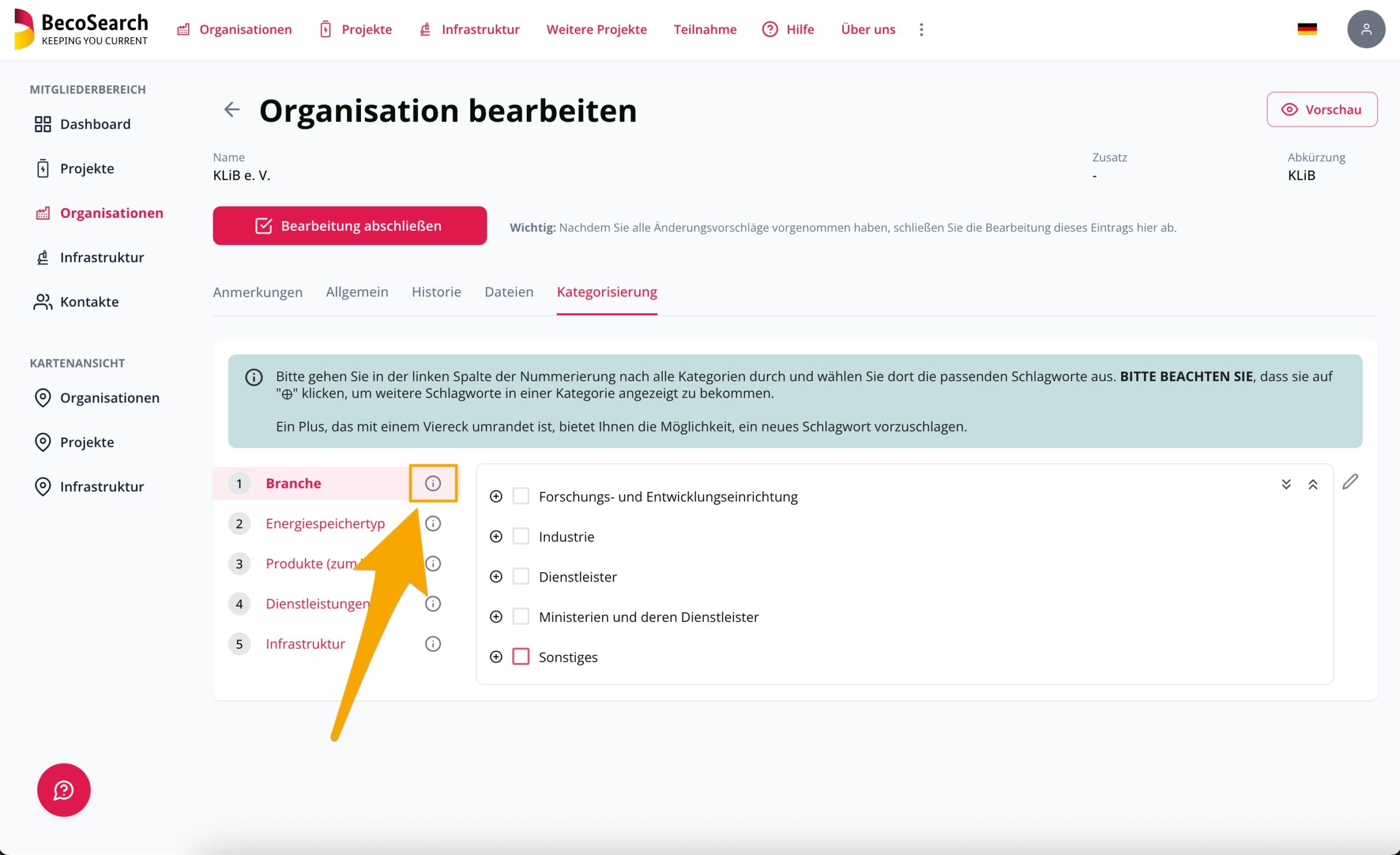
If you need any further help, please contact our editorial team. We will be glad to help and assist with categorizing your organization.
Sector: Please assign one or more sectors to the organization here. Please note that the reference to batteries is particularly important in BecoSearch. If possible, only choose keywords that are relevant for the organization in the battery context. For example, if the organization produces lithium-ion cells and wind turbines, you should only enter battery cell manufacturers as the keyword for the sector.
Energy Storage Type: This category is used to assign the battery types for which the organization offers products or services or which are being researched and developed. One of the purposes of this category is to enable organizations to be found in the database in response to questions such as: ‘Show me all organizations that deal with all-vanadium redox flow batteries.’
!!! Please note: KLiB has developed a system for categorizing batteries. We kindly ask you to use this system. New features – in comparison to current definitions – apply in particular to solid-state, redox flow and battery types which use amorphous electrode structures (as opposed to crystal lattices). A flow chart for categorization and a detailed explanation of the system can be found here.
Products (for sale): Please indicate in this category which products the organization offers for sale in the field of electrochemical secondary energy storages. These can be raw materials, materials, components, cells, modules, packs, software, production machines and applications. If you do not offer any products for sale, please use ‘none’ as the keyword.
Services: Please indicate in this category which commercial services the organization offers in the field of electrochemical secondary energy storages. These can be battery tests, training courses, logistics in the field of recycling and much more. If the organisation does not offer any services, please use ‘none’ as the keyword.
Infrastructure: In this category, we would like to record special (research) infrastructure available in the organization which can also be used by other institutions – via joint research projects or contract research, in exchange for payment or other options. If no special research infrastructure is available or offered for use in the organization, please use ‘none’ as the keyword.
Finish Editing
Once you have finished editing/creating the organization, please do not forget to click on the ‘Finish editing’ button. This will notify the editors that edits in the organization are available for review.
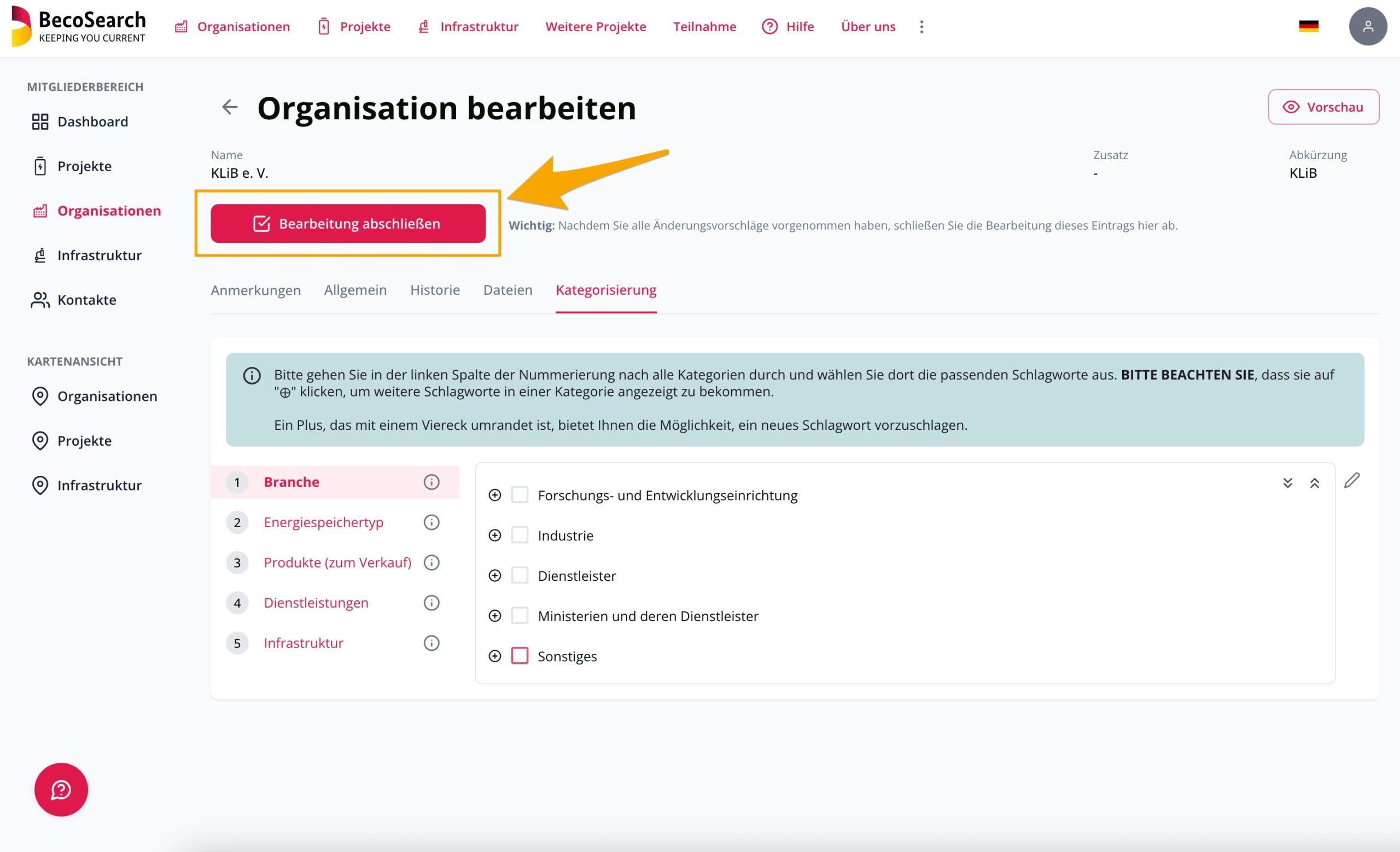
If you want to make subsequent edits to the organization, you can do so via your dashboard in the member area. You can find the edited organization by clicking on the ‘Editing completed’ button under Organizations. There you will find the corresponding organization and can call it up again for editing without deleting your previous edits.